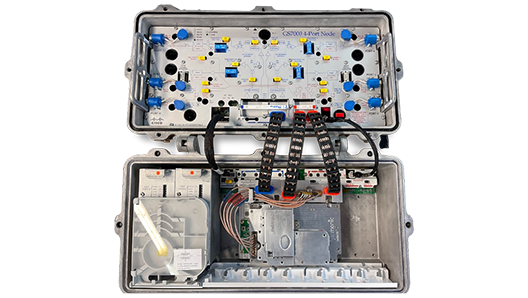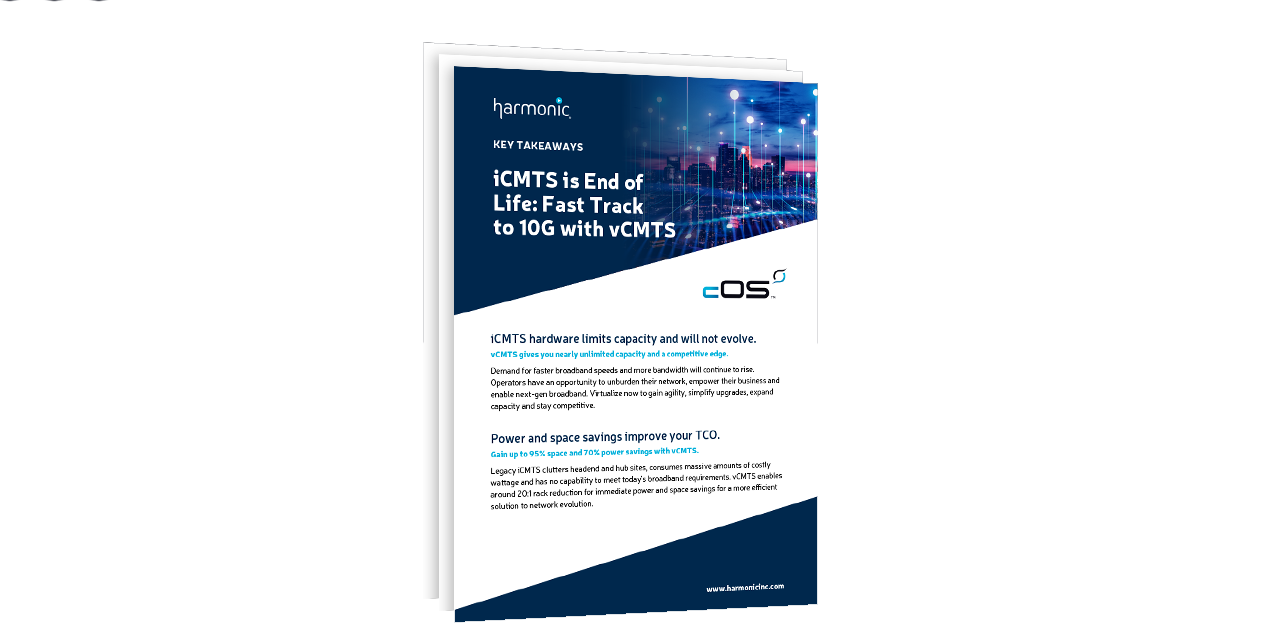The dominance of software in the media and entertainment industry continues to percolate into the areas where hardware devices and control surfaces have dominated in the past, bringing us closer to a reality where all-COTS and all-software-defined environments are possible.
We are tantalizingly close to this thanks to uncompressed media over IP being a practical alternative to SDI, and the advances in products for ingesting, graphics, switching and playout being available as software solutions that run on COTS hardware. Channel-in-a-box products were the catalyst for this over a decade ago, and they are well established as the norm for what we use in playout applications today.
It is therefore no surprise the studio production space is open to COTS computing and touch screen user interfaces in place of bespoke hardware systems and hard button control panels. We are so used to touch screens for tablets and phones that larger surfaces for critical studio operations are far less of a concern than they used to be. With this in mind, here are seven things to think about when considering ditching the hardware approach and going to all-software solutions for ingesting and playback workflows in studio production:
1. Latency
Latency matters, because in live and as-live scenarios the immediacy in responding to events is key to creating smooth and flowing content. This is easiest to achieve on-premises with uncompressed I/O and monitoring that gives operators immediate feedback to confirm their inputs achieved the intended result. It also means no delay in correcting issues, should anything unintentionally occur.
2. Appliances, Bare Metal and the Cloud
If it records, inserts graphics, or plays content clips, it almost certainly runs on a PC. How you choose to deploy may vary. By far the most popular is the appliance — preinstalled, pretested software on a chassis from your vendor of choice. You can also choose bare metal where software and operating system are installed on customer-provided hardware or potentially the cloud — private or public — where resources are orchestrated based on usage rather than on a per box basis.
3. Media Over IP
The defacto IP protocol in M&E applications for media transport is the SMPTE ST 2110 suite of standards. It offers excellent scalability, plug-and-play capabilities if AMWA NMOS IS-04 and IS-05 are supported, and I/O flexibility since the video, audio, and data flow independently over the network. SDI is still the most common form of connectivity, though ST 2110 is gaining more traction over time. Support for both is a real bonus since it adds an extra layer of flexibility if IP is not in your immediate plans, but you want to upgrade to it in the future.
4. Hybrid Capabilities
Aside from systems that support SDI and IP hybrid I/O, there are other hybrid capabilities that are important in-studio workflows. These include SDR and HDR conversion; up, down and cross conversion; aspect ratio conversion and mixing different codecs back to back. They let you deal with mixed environments and wide range of different input sources, while also giving you flexibility on the output to downstream processes. The more hybrid capabilities that are supported the better.
5. Control Surface Flexibility
Touchscreen user interfaces should give you a great deal of operator flexibility. Ideally they will feature a panel-style design to let you layout the controls where you want, choose the specific controls you want and let you save a variety of different layouts that are easy to switch to if the workflows in your studio vary during the day, week or seasonally. On top of this, macro controls where multiple actions can be saved to a specific soft key let you automate common sequences of events perfectly every time.
6. Storage
Your storage needs will depend on whether you operate one channel, one studio, or potentially dozens of studios that need to share resources. Storage lets you share or isolate different workflows and coupled with well-thought-out network topology and connected media management tools, you can architect and rearchitect your storage solution. Look for systems that support internal small- and large-form shared storage options to give you the ability grow and adjust your storage needs over time. This includes upgradable storage capacity as you go from, say, 1080i to 1080p, and HD to UHD.
7. Resolution, Codecs and Audio
It is common to design workflows around a fixed resolution, standard codec and defined audio grouping. Having the option to easily reconfigure channels, be able to automatically detect an input resolution and ingest with a predefined codec per resolution and support a range of audio mixing options makes handling future or unpredictable environments a lot less difficult and time-consuming.
Making the difference from source to screen
Harmonic plays a key role in making sure content produced in studios for pre-recorded and live events are available on any screen, providing conventional appliance-based systems and software solutions for efficient content capture, playout and delivery for broadcast and direct-to-consumer devices.
Our Spectrum™ X advanced media server system and MediaGrid™ shared storage solutions support fully automated and entirely manual control workflows, making it easier than ever to reach your endpoints whether it’s the studio, master control, or event space. With the recent release of Spectrum Media Studio software, we’ve entered the next era of efficiency, enabling easy control over the Spectrum X media server.
Spectrum Media Studio provides a highly configurable touchscreen user interface designed for a wide range of studio applications. It brings all the ingest, graphic branding, clip playout, switcher, and audio controls present in Spectrum X to the studio environment and creates a seamless workflow solution for easy hands-on operation. All these functions are accessible from the Spectrum Media Studio user interface, which can easily be configured to suit your specific needs. Couple this with Harmonic’s MediaGrid scale-out storage system and you can support anything from one to thousands of simultaneous channels connected to a common storage system. And because it is built on Spectrum, you enjoy exceptional reliability, enormous scalability, and an exceptional feature set for your studio and playout needs.
Boost your studio production efficiency
As your workflow and business requirements evolve, you need flexible solutions. Harmonic’s Spectrum and MediaGrid solutions set the standard for efficiency and flexibility. They’re used by leading broadcasters around the world to deliver video from the studio to any screen. Reach out to us today to learn more on how you can benefit from these market-leading solutions.