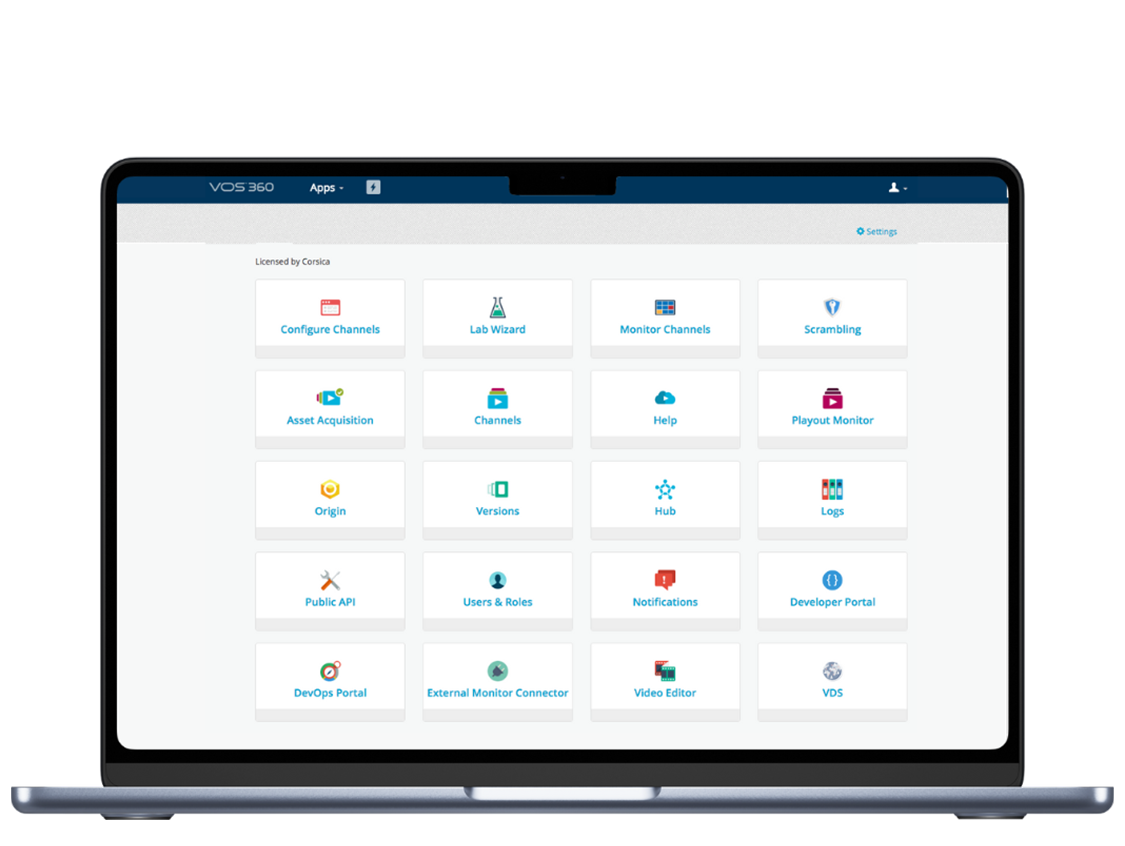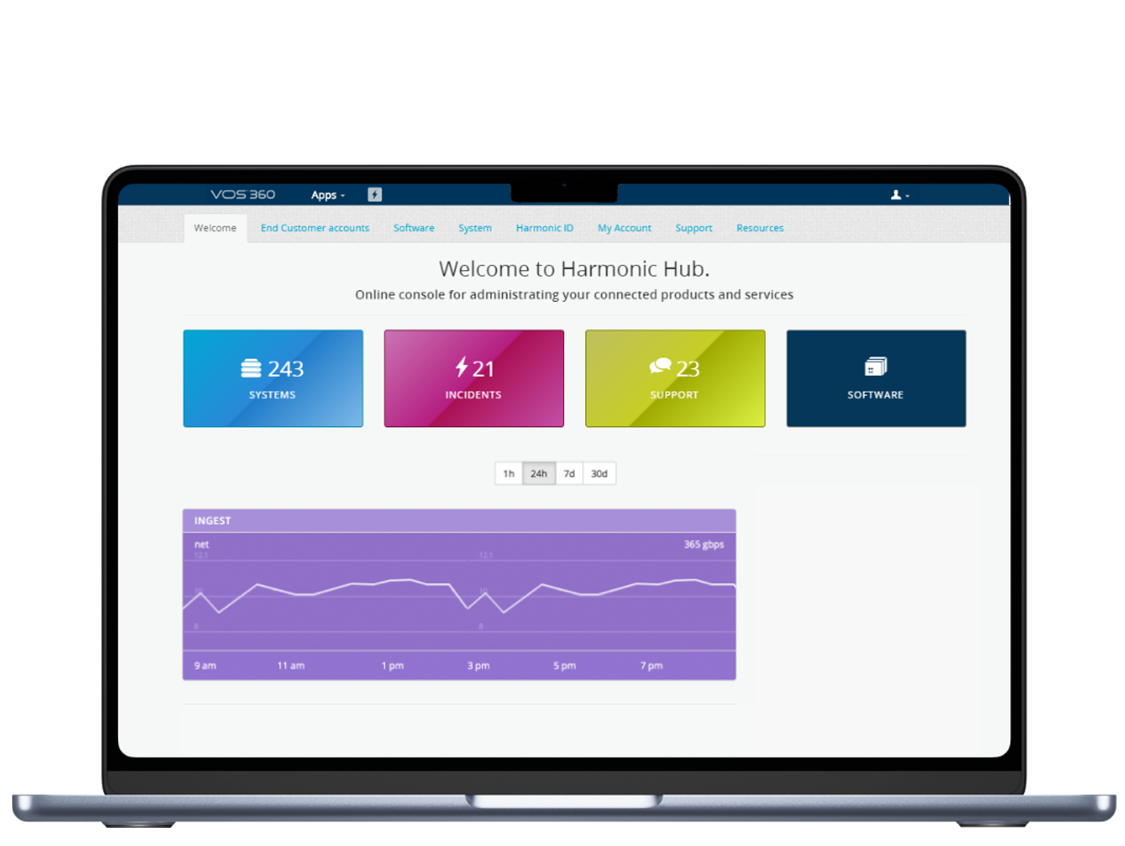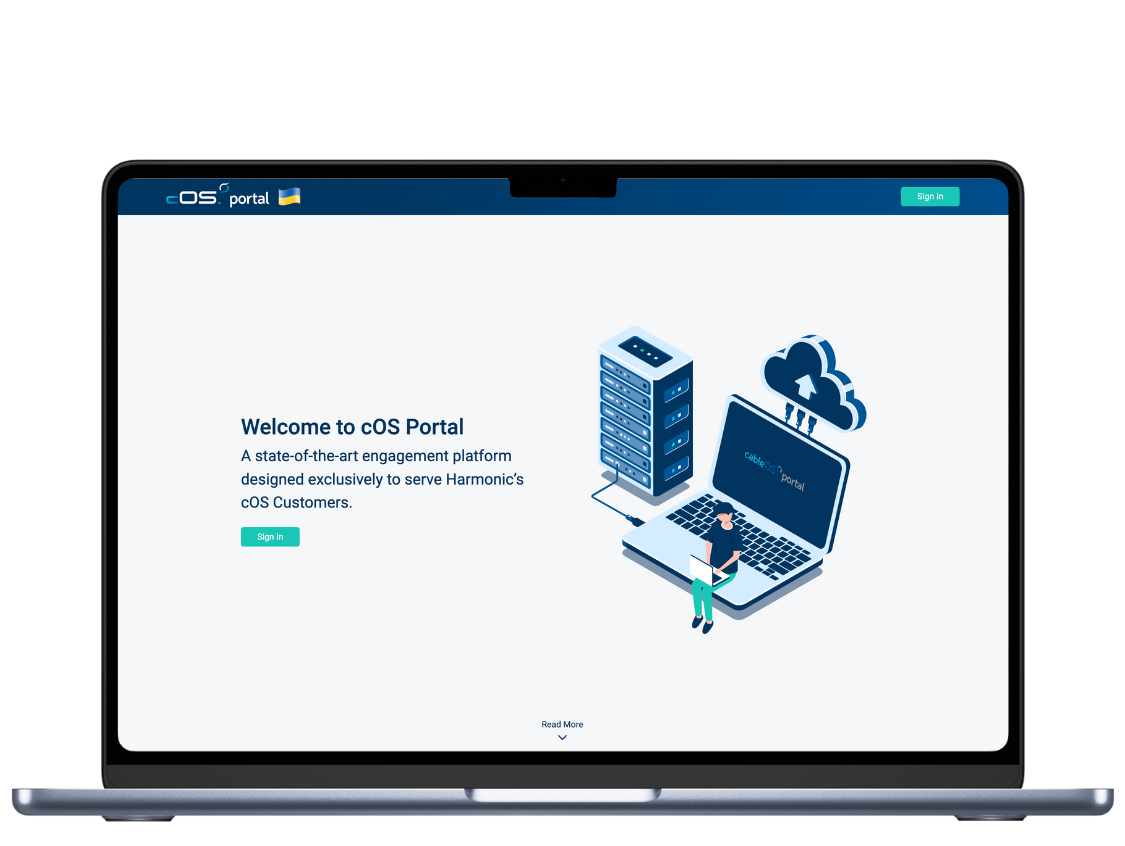Get support for your Harmonic solutions
Need some technical support? Lost your password to connect to a Harmonic product? Our team of experts is here to help!
Our team is here 24/7 for your support
Having issues with your portal access? No current SLA in place? We've got you covered. Reach out to Harmonic with one of the options below.
Frequently asked support questions
How do I find my username?
For access to any Harmonic Solution, use your business email that was used to create your account. If you are not sure if your account was created, contact your company's admin to add you as a user or adjust your email address.
If you are still having difficulty logging in to get support, call support, or chat support.
Where can I find my password to login?
There are a few ways to find and reset your password. The process depends on the Harmonic product you need assistance with.
For Harmonic VOS or Video Appliances follow these steps:
1. Click the "Need help signing in" while you are on the login screen.
2. Select "Forgot password?."
3. Enter the business email that is associated with your account.
4. Choose the way you'd like to receive your reset link and follow the steps to create a new password.
For Harmonic Broadband Solutions you need to contact your Customer Support Manager (CSM) to reset and adjust your credentials.
If you are still having difficulty login to get support, call support, or chat support.
How do I connect to remote assistance?
The TAC utilizes remote assistance software to aid in the diagnosis of all product lines. To start a remote, real-time assistance session, please follow these steps:
Step 1: Contact Support
If you have access to the Harmonic Hub, OneCare or cOS Portal, submit a ticket there. Or, you can contact the support team by chat or phone to plan your remote assistance.
Step 2: Download Software
Download the Teamviewer software and open the executable file on the PC/Mac you wish us to access. Click ”OK” to run. This will start the TeamViewer client.
Step 3: Connect with Support
Provide the ID and password to our support team, enabling the engineer to connect remotely.
Does Harmonic offer any resources to learn on my own?
Yes, Harmonic offers a variety of resources depending on your needs.
Harmonic University is an online education center that allows customers to learn and master their Harmonic products.
Technical resources are available through Harmonic Hub and cOS Portal for current customers.
Harmonic Insights includes industry knowledge. You'll find videos, webinars, blogs, and more.
Where can I find the Harmonic Technical Assistance Guide?
Harmonic offers a variety of technical support options depending on the product line that is being used.
Please refer to this TAC support guide for information on the support workflows for Harmonic Video Appliances.
Take your technical support further
Our teams can support you in many ways. These options may be of interest depending on your needs.